- No Username or Password is required.
- Allow the site to “Use my location” at this point you should see “St Johns Public Library” as your library but it also allows you to change libraries.
- This will give you thousands of resources based on your topic. You can choose magazines, academic journals, books, newspapers, videos, images, videos, and audio.
- Some articles will allow you to listen to the audio.
This is a collection of “how-to” articles and videos for everything technology related. You can search by keywords, topics, common problems, or ask questions.
- Click on Member Login.
- Username and password is “sjcsd”
Top Places to find E-Books
- St. Johns County Public Library (you must have a library card)
Go to “e-Library” and use Hoopla, Overdrive, or Rbdigital. They also come in apps available on mobile devices. - The Gutenberg Project 45,000 e-Books and access to 100,000 of their partners.
- Free – e-Books Create a free account to access 5 free books a month. Paid accounts can access more.
- Google Play e-Bookstore and Amazon Kindle have options for free e-Books.
MackinVia e-Books from the Wards Creek collection. From the first page asking for your school/library, type in Wards Creek Elementary School, it will ask for your login which is your E# and computer password, for students it would be their S# and password. There aren’t many titles, but some may help you.